BSNL is having almost zero visibility in advertising world, BSNL is updating consumers about its ongoing plans and offers in India and as a result private GSM users are forced to pay 39-43 per cent more for subscribing to one month local mobile calling pack, while paying 300-400 per cent more for every local landline / fixed line call per minute.
Also, private telecom service providers have minimised the validity of their special tariff vouchers from 30 days to 28 days. A majority of special tariff vouchers for voice calls (from private players) are always given special benefits for mobile calling, which don’t apply to landline/fixed line calls. As a result, customers are forced to pay headline tariff or often called base tariff between Re.1/min to Rs.1.50p/min.
While private networks differentiate on the basis of on-net mobile calls, off-net mobile calls and fixed line calls, BSNL always differentiates between on-net (mobile/landline/fixed line) and off-net (mobile/landline/fixed line).
Moreover, majority of BSNL’s plan vouchers and special tariffs calling vouchers include on-net calls (local and national mobile/landline/fixed line) and off-net calls (local and national mobile/landline/fixed line). Therefore, if private network mobile users make a call on a landline, they are charged 300-400 per cent more as compared to BSNL Mobile users.
If you compare the overall tariff, BSNL is giving more as compared to private networks while private network just give more visibility to their plans and offers. As they are spending more on ads, they are charging more from consumers.
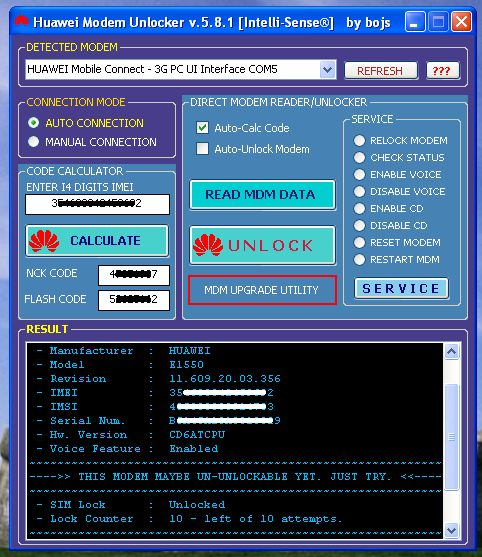.png)

